To pay on primegear.store with bitcoin, you will need to follow these steps:
- Set up a bitcoin wallet: This is where you will store your bitcoin. There are various types of wallets to choose from, we can recommend you to install Trustwallet App on your smartphone or Electrum on your computer. You are free to use the wallet you want.
- Purchase some bitcoin: You can buy Bitcoin directly from your Trustwallet App or you can buy bitcoin from a number of online exchanges like Binance and Coinbase and send them to your personal wallet.
- Choose the items you want to purchase on our store and proceed to checkout. If you want to top-up your Prime Gear Wallet, click on : My Account >> My Wallet >> Wallet topup >> Enter the amount you want >> Click Add >> And there you are on the checkout page !
- When you get to the payment page, you will need to select bitcoin as your payment method. You will have to scan a QR code with your Bitcoin Wallet or to copy/paste the bitcoin address to send the payment to.
- You can now send the payment by signing in to your bitcoin wallet and selecting the “send” option. You will need to enter the EXACT amount of bitcoin you want to send and the recipient’s bitcoin address. Be careful to enter the exact amount of Bitcoin asked on the Payment page.
- After you have sent the payment, the transaction will need to be confirmed by the bitcoin network. This usually takes a few minutes, but it can take longer depending on network conditions.
That’s it! Once the payment has been confirmed, we will receive the payment and your purchase will be complete.